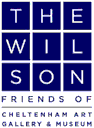We use PayPal to process online payments as it is significantly cheaper than other mechanisms for the number of transactions we carry out.
PayPal can be used in two ways:
(1) Paying using a PayPal account and anyone who uses eBay will probably have one. If you already have a PayPal account, login and use it in the normal way.
(2) PayPal can accept payments using any of the common debit and credit cards on our behalf and you don’t need a PayPal account to do this. PayPal deals with card security so we don’t need the expense of implementing card security systems ourselves.
When a transaction is triggered by completing a form or booking an event you will be taken to the PayPal opening page:
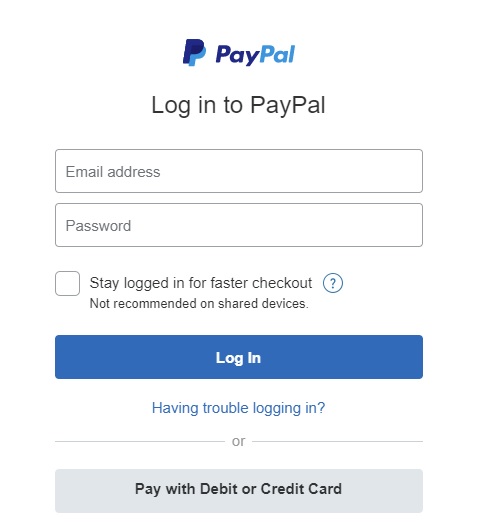
IF YOU HAVE a PayPal account you can enter your e-mail address and password and login to pay using your account.
IF YOU DO NOT HAVE a PayPal account click on the “Pay with Debit or Credit Card” option and PayPal will then process your card details for us using their secure systems. The screen will look like this:
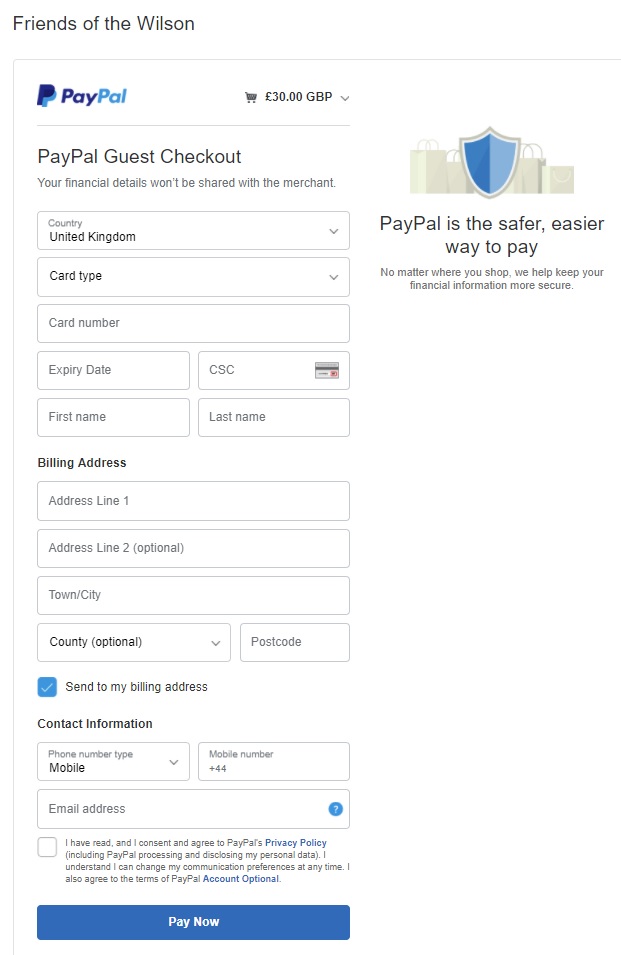
Note the “Shopping basket” at the top of the screen – click on this to show what you are about to pay for:

Fill out the card details as you would on any other form and include your email address as you will then get a payment confirmation email. Leave the “Send to my Billing Address” selected as this only applies if you are paying for goods that need to be sent to a different address.
When payment is complete you will be returned to the Friends of the Wilson website and we will receive an email from PayPal with details of your payment. We do not receive any of your card details.
Should you fail to complete these pages no payment will be taken and your event booking or membership application/renewal will not be confirmed. In these cases we will contact you for payment by other means.
If you are not familiar with PayPal have a look at their website.